FREQUENTLY ASKED QUESTIONS
Payroll FAQs
Not at all. Even though many of our clients choose for us to handle both their timekeeping and payroll, you are not required to hire us to do your payroll.
No, we do not require any long-term contract. We have a 30 days notice policy so if you would like to terminate your services, you just have to provide us with a written notice 30 days prior to your desired termination date.
Of course! Our friendly and knowledgeable professionals are available to answer your questions Monday through Thursday 8am-5pm and Friday 8am-12pm. You can reach us at (540) 932-8560 or email us at info@businessfinancials.net.
You can reach our Payroll Department by email at payroll@businessfinancials.net or call (540) 943-8560 and dial 110 and one of our payroll professionals will be happy to help.
Tax FAQs
Absolutely. You can still mail your tax information to:
Business Financials
2353 Jefferson Hwy
Waynesboro, VA 22980
Alternatively, if you have a client portal, you can also securely upload your documents to us.
Yes, you will need to sign two documents when dropping off your paper work .
Yes, please make an appointment by calling our main office number OR you can schedule an appointment online using the link HERE.
We do our best to complete your return within two weeks once we have received all of the necessary documentation.
Individual returns start at $175, which includes preparation and e-filing (advisory meetings are an additional fee). Business tax returns vary based on complexity.
We accept Visa & Mastercard (processing fee applies), Check, and Cash. Payment must be received prior to E-filing. We are happy to offer convenient online credit card payments as well. Click HERE to pay online.
Yes, you have three business days to review your return before you E-file. Any corrections or questions will need to be addressed during the three day window. If we do not hear from your within that 3 business day window, your return will automatically be e-filed.
a. Individual/ 1040 – April 15th
b. Partnership/ 1065 – March 15th
c. S-Corporate/ 1120S – March 15th
d. Estate/ Trust/ 1041 – April 15th
e. C-Corporate/ 1120 – April 15th
a. Individual/ 1040 – October 15th
b. Partnership/ 1065 – September 15th
c. S-Corporate/ 1120S – September 15th
d. Estate/ Trust/ 1041 – October 15th
e. C-Corporate/ 1120 – October 15th
An extension is ONLY an extension of time to file. Your tax payment is technically always due by no later than the April 15th tax deadline. If you pay after the April 15th
deadline, you will be assessed additional penalties and interest.
a. April 15th
b. June 15th
c. September 15th
d. January 15th (of the following year)
W2s are legally required to be postmarked by no later than January 31st.
Unfortunately, fur babies cannot be claimed as a dependent for tax purposes, this includes all expenses associated with your pet.
Employee Self-Service
Employee Self-Service allows for employees to gain access to their paystubs, W-2s, and any other documents your employers would like you to have as well. These files are available to you 24/7 and are completely online so you can access them, print them, and download them at any time. Click here to download and/or print instructions.
Click on this LINK and enter your login information. Your login information should have been provided to you by your employer. If you do not have your login, you can select the Forgot Password link at the bottom, enter the email address that you provided to your employer when you first were onboarded, and you will receive an email to reset your password. Click here are instructions for you to download.